The Tamagotchi One Piece Product Details
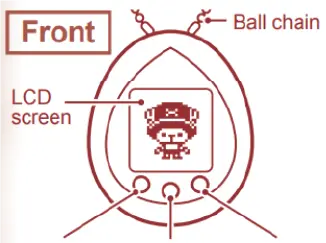
- A button:
- ►Select
- ►Take care
- B button
- ►Confirm
- ►Time display
- C button
- ►Cancel
- ►Confirm call

Press on the holder with the ball chain in place to remove the ball chain.

Hook the ball chain inside the clasp, and pull on the chain to lock the ball chain to the clasp.

Chopper’s Birth

- Pull out the tab from the casing: A sound will ring, and the time setting screen will appear.
- Reset instructions: Press on the reset button on the back of the casing with a thin-tipped object to perform a reset.
►A sound will ring if successful.

Setting the clock: Use the A button to set the time in order of “hours ”→“ minutes”. Use the B button to confirm the changes. Press the C button to return a step back.
**Be sure to set the time properly to “AM” or “PM”.

Chopper’s Birth Once the time is set, the goodbye scene with Hiriluk will start, and then Chopper will be born.
**Do not press hard on the reset button using sharp objects, such as mechanical pencils, to prevent damage to the device.
**Please press the reset button after changing the batteries.
**Please refer to “Reset instructions” if the device or screen doesn’t function properly. **There is no save function to the product. Please be warned that changing batteries or going through the “Reset instructions” will reset your current play data.
Clock Controls
To view the time
Press the B button while the character is on screen to open the clock screen. Pressing the B button again will return you to the character display screen.
To adjust the time
Press the B button to transition to the clock screen, then press the A button while the C button is pressed to transition to the clock setting screen. To set the time, please follow the instructions under “Setting the clock” (see “2. Chopper’s Birth”).

Turning the sound on and off
Press the A button while the C button is pressed during the character display screen to transition to the sound select screen. Use the A button to select between “ON” or “OFF” then press the B button to confirm the change.
**Please be warned that turning the sound “OFF” will prevent the character call from making a sound.
Changing Batteries

Low batteries may cause the screen to go blank and may lead to control loss. Please replace the batteries when the replace battery icon is displayed.

- Remove the battery cover located on the back of the device:
①-1 Use and turn a screwdriver in the direction of the arrow.
①-2 Remove battery cover. - Remove the batteries and replace them with new batteries (2 x LR44 batteries;
- sold separately) making sure that the “➕” and “➖” of the batteries are properly set.
**Always replace both batteries at the same time.
While making sure the hook of the cover is properly set on the back of the device, turn the screwdriver in the opposite direction as ①-1 to close the cover.
After replacing the batteries please reset the device. (see “2. Chopper’s Birth”)
How to take care of Chopper
Call

When Chopper calls for you, you will need to take the proper action depending on the state of Chopper.
If you miss a call from Chopper, press the C button to confirm Chopper’s status.
Meat on the Bone

If Chopper is hungry, press the A button to open the menu screen, then press the A button to scroll to 🍴 → 🍗 and B button to confirm, to feed Chopper a Meat on the Bone.
**You cannot feed Chopper when he is full, hiding behind a tree, sleeping, or pouting.
Cotton Candy

If Chopper is unhappy, press the A button to open the menu screen, then press the A button to scroll to 🍴 → 🍎 and B button to confirm, to feed Chpper a Cotton Candy.
**You cannot feed Chopper when he is hiding behind a tree, sleeping, or pouting.
Lights

When Chopper sleeps, press the A button to open the menu screen, then press the A button to scroll to “💡” and B button to confirm, to turn off the lights.
(When Chopper is sleeping, the only options available are, Lights options, clock controls, and sound controls.)
Hiding Behind a Tree

Chopper will periodically hide behind a tree. Chopper will hide deeper behind a tree as time passes. Give him Hearts by pressing the A button to show him love.
**You cannot give him hearts when he is sleeping or pouting.
